Here comes, I am to discuss about its another feature, Google Sync; which has been launch since long back in Feb 09, but as I myself was not using the same, so wasn’t that aware of.
“ How many times, you take backup of your phone contacts in fear of loosing your phone some day? How many times, you think that you should start taking backup of your calendar entries as well? How many times you been in a situation that you were not sure about that in which cell-phone you saved new friend’s number? How many times, you missed someone’s anniversary or some urgent appointment, just because your cell was switched off and you were much busy on internet and forgot? ”
The situations might be plenty, but the solution is the plain and basic one (probably everyone of us might have imagined): A single place to sync your contacts and calendar entries from your each cell-phone. Moreover, as per ideal Backup conception, that ‘single place’ should be far enough from your actual data like Internet itself means a place, where you could upload your contacts safely and which may be in two way sync with your phone all the time, so that any changes made at any side could be preserved and replicated to all in sync. Sure, there is such a place and such a service now: Google Sync.
Google Sync allows you to get your Gmail contacts and Google Calendar events on your phone. The sync works in two-way means any changes you make to your calendar or contacts from browser or phone will be reflected on all other devices sync with same Google account. For all these devices, synchronization happens automatically over the air without having to manually sync your phone. With the setting, Connection is always ON, your information is always up-to-date, no matter where you are and what you’re doing.
“ Sync of calendar also adds one more angle in remembering important events as from your phone, you could set it to give you alarm in every 10 mins and from your Google Calendar, you could set it to send you email in every 10 mins. Means you important event details (anniversaries, birthdays, meetings etc.) is always online with you, whether your phone is with you or not. Not to mention, the two way sync will allows any changes you make either side, get replicated on all the devices. ”
Getting started is easy. You can configure Google Sync directly from your device. The instructions and capabilities vary for different phones, so better check out for Help Center for device-specific information. Also, please keep in mind that Google Sync will replace all existing contacts and calendar information on your phone, so make sure to back up any important data before you get stated. To try Sync, visit m.google.com/sync.
“ If you have an always on GPRS connection with unlimited usages or working somewhere having wi-fi internet enabled freely for your phone, then don’t miss this feature. Its really kind of much have addition to someone’s tech life. You will never loose your contacts, your management of events will improve, you would be able to use all your phones without worrying that someone’s contact is saved in it or not, moreover, Google contacts will be available with you with their Gtalk snaps.”
Note: For Nokia S60 mobiles, you are needed to download and install an application named Mail for Exchange, which is of 1Mb around. For other devices, visit m.google.com/sync and find the instructions.
“ My blog is being updated with Google things only in now days. May be the reason, I am part of that poor community that don’t own an iPhone yet, not even a Black Berry, neither much involved with Twitter buzz. So, Layman’s Technical buzz is being centered around only Google now days and it really seems true that Google is kind of taking over the internet. At least at this point, Google really deserves. ”





Comments :
Post a Comment
Readers are what make a place happening and comments/ feedbacks are what create a new world of possibilities