
This post is for layman's like me, who really needs to pick upon basic things.
First of all, its all about how you read web.
Blogs? Obviously!!!
Famous ones? yeah Sure!!!
Official ones? Definitely, whenever required for authentic info!!!
How many of them you read? As any info required or have spare time, not a fixed number!!!
How do you manage to remember addresses? Bookmarks!!!
Here I am to introduce a very basic yet most powerful thing about reading web, many of layman’s like me might not have yet started with: web feeds (RSS). Have you ever noticed the very common orange icon , which appear in almost every site you surf to read for. Its the thing called web feed.
A web feed (or news feed) is a data format used for providing users with frequently updated content. Content distributors syndicate a web feed, thereby allowing users to subscribe to it. Making a collection of web feeds accessible in one spot know as aggregation, which is performed by an aggregator (like our Google Reader, newsgator or FeedDemon is).
In Simplest words, web feed brings content to you via an aggregator (generally summaries) and an aggregator brings many feeds means variety of contents to you in their short forms, so that you may take a look over all of them without any need to visit all the sites to just looking for that if anything might have been updated.
There are many aggregators around like Bloglines, MyYahoo, Windows Live, netvibes, myAOL and Google Reader and sure Google reader like other Google products has taken most of the users attracted towards itself due to its simplicity and intuitiveness. Moreover, with features like reading from Mobile and reading offline, it doesn’t leave much of the space for most of the users to think for any other RSS Reader.
Lets see what FeedDemon offering more with existing Google Reader Account and subscriptions in it (Courtesy Labnol Article).
- Integration with Google reader: Its close integration with Google reader makes its able to follow you anywhere you go. You might categorize your subscriptions into folders and as the same change will be passed to Google Reader itself, you will get the same structure everywhere, you use FeedDemon or even Google Reader’s online account (means you might have FeedDemon installed at your Office workstation/ Home one, both of the same will have the same folder structure, same subscriptions).
- Real Time watches and Desktop alerts: You could set keywords to be watched for, so that any of news item having the same keyword will undergo that watch item and you may easily choose them to read. Moreover, you could put FeedDemon running in tray icons and it could show whenever a new feed appears in your inbox.
- Deleting unused feeds: It shows you subscriptions/ feeds that are not being updated from last 2-3 months, so that you may unsubscribe from them, if you wish so. It also shows feeds, which are in your subscriptions, get updated, but you rarely read them, same could be deleted as well.
- Integration with Windows Live Writer: This is a particularly special feature for blogger. You may directly take any of the feed entry to Windows Live Writer or clipboard from FeedDemon easily.
- Offline reading: With FeedDemon, you can choose to download all the unread subscription to be downloaded to your local disk for reading offline later.
- Themes per folder/subscriptions: That’s a particular thing, I like most about FeedDemon. Currently there are six cool themes (Blue Vista, Expando, Outland, Photo Strip, Prince, Surfer) to choose from to set over any folder/subscription and all these theme are particularly useful for reading different type of blogs (like Photo Strip suits better than anything else for Photo Blog). I am also putting a few screen shots for each theme to let you feel, what the experience is.
-
So, what are you waiting for, you will come to feel the power of information management, once you start with something like Google Reader and FeedDemon. Just give it a try, I am sure its worth it.
http://scifireviews.wordpress.com
http://nitishkumarsays.blogspot.com




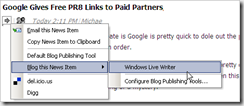



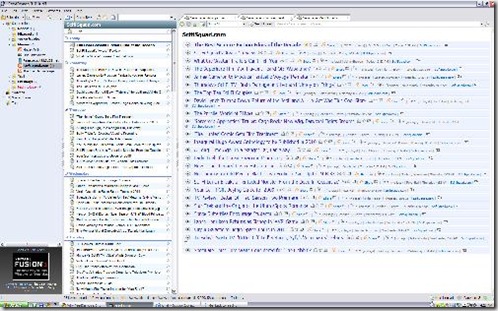




Comments :
Post a Comment
Readers are what make a place happening and comments/ feedbacks are what create a new world of possibilities