Few days back, I wrote over the promising Google product Google DNS and today I am choosing to write over another related utility from Google side.
Tell me!!! How you perform the task of choosing best DNS server? The famous one? The default ISP one? The knowingly reliable one? Don’t you think that its not a good practice to rely on things without self testing. Technically, DNS is one of most crucial point about your browsing experience, so how can you choose a DNS with not-so-well-defined process? Let’s see, what Namebench does here for your in place of just simplest tests, you might have done for testing the best DNS out there.
Namebench: One of 20% projects at Google, is basically an Open-Source DNS Benchmarking Utility. It hunts down the fastest DNS Servers available for your computer to use with a detailed method and report. Its written using open-source tools and libraries such as Python, Tkinter, PyObjC, dnspython, jinja2 and graphy.
Namebench runs a fair and through benchmark using your web browser history (after all, browser behaviour changes over what you visit), tcpdump output, or standardized datasets in order to provide an individualized recommendation. It also determine cache-sharing relationships between different IP’s and removes the slowest of these servers to avoid improperly benchmarking them solely on cached results. It also reports on DNS misbehaviour such as DNS hijiacking and censorship. Moreover, its completely free and doesn’t modify anything in your system.
Running the Windows/ Mac Version is kind of simple (and even Linux version, if you have right libraries python-tk in your system), you get greeted with a simplest interface as shown in pics, which is almost perfectly fine to run with default settings it appear with. Although, for more detailed description of the options, you may check the official wiki.
People, who like command-line tools more than GUIs, will get disappointed in case of its Windows version, but rest two versions has a pretty efficient command-line. You could find the info related using Namebench command-line here.
So, what you waiting for? Wanna be a geek? With Namebench, get a reality check yourself that are you in safe hands (right DNS server)? or which DNS is more better and how much better? Download it from here.
Here, I also want to comment over that “What a Google 20% project means?”
Google offers its engineers “20 percent time” so that they are free to work on what they’re really passionate about. Google Suggest, AdSense for content, Orkut and this Namebench are among the many products of this ‘perk’.
:)
http://scifireviews.wordpress.com
http://nitishkumarsays.blogspot.com

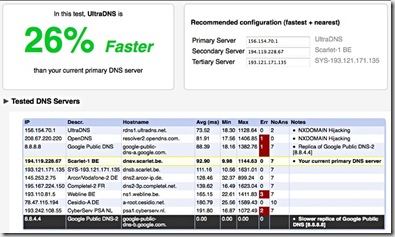



Comments :
Post a Comment
Readers are what make a place happening and comments/ feedbacks are what create a new world of possibilities